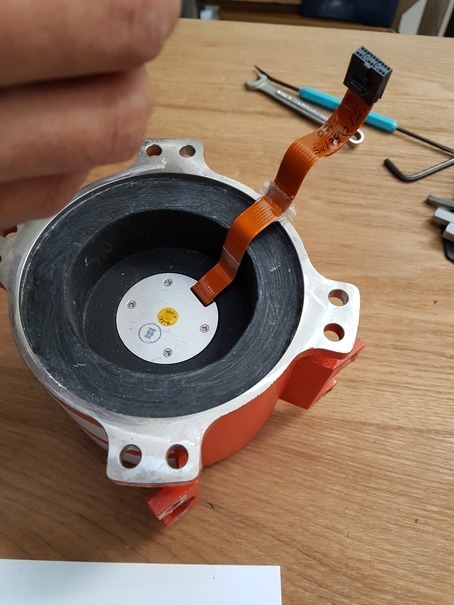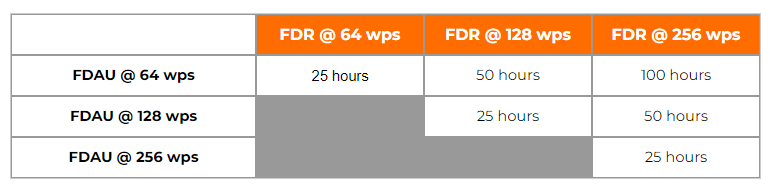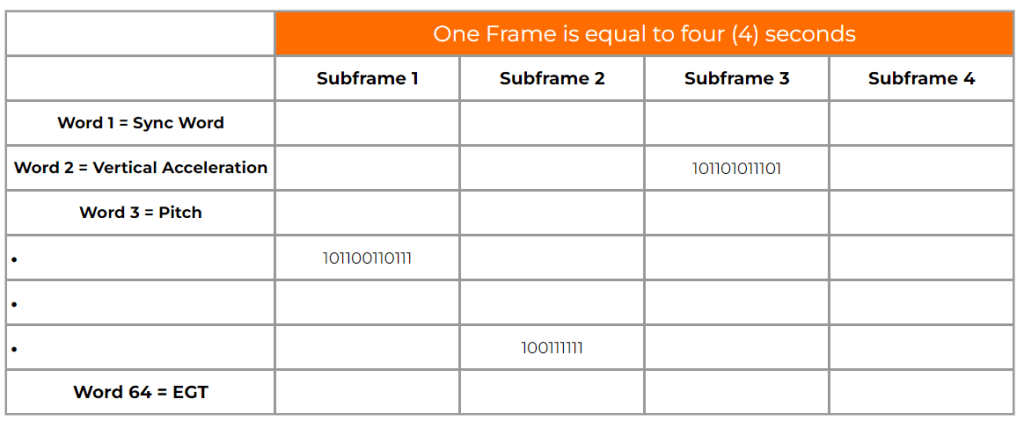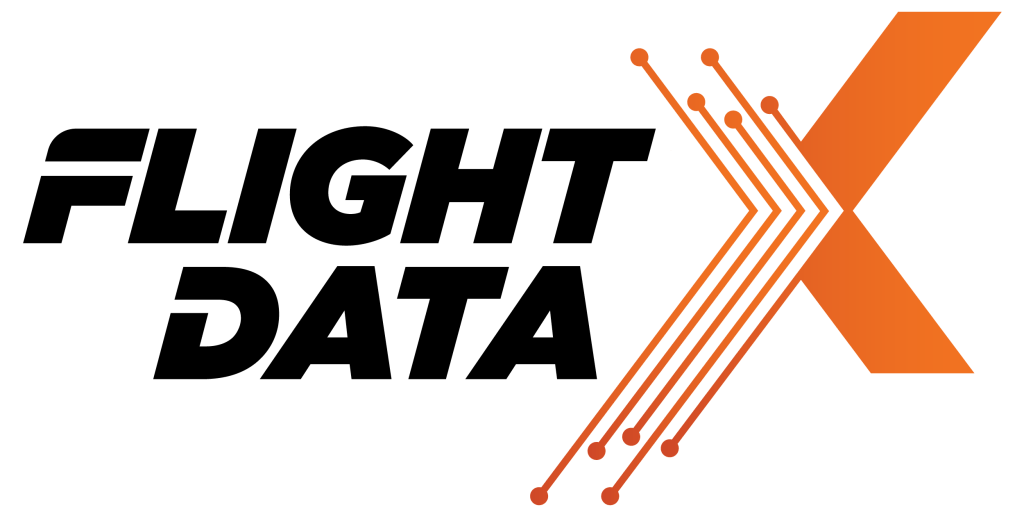CVR & FDR
Disassembly & Chip Access
AAI 101
Course Overveiw
In some catastrophic aircraft accidents, the CVR and FDR are so badly destroyed that it becomes impossible to use standard data downloaders for flight data retrieval. In such cases, where even the CSMU memory interface cable has been destroyed, the only remaining alternative is chip removal and reinsertion. It will be necessary to disassemble the CVR or FDR, enter the CSMU, and access the all important memory chip for direct reading or for reinsertion into backup CSMU’s. In this course, you will acquire hands-on experience with Cockpit Voice Recorder (CVR) and Flight Data Recorder (FDR) ‘disassembly/reassembly’ and Crash Survivable Memory Unit (CSMU) EEPROM chip removal
Practice fire fighting, before the fire happens!
CSMU Chip Access Skills
Disassembly techniques vary between CVR and FDR models. First time disassembly can be a nightmare. Join our course and learn how to access the memory chips of today’s most popular black boxes
Prepardeness
The investigator must always be prepared for the unexpected. Mastering this skill set in advance, will expedite your aircraft accident investigation when chip recovery is mandatory.
Independence
No need to depend on the OEM for CSMU chip retrieval. We’ll employ CMM’s where necessary to guide you through the entire process.

Speak with an investigator who had to swap memory chips, and you’ll immediately understand why this is a must course for all aircraft accident investigators. When a black box gets smoked in a serious aircraft accident and you are left with a damaged CSMU, you’ll need to plug that CSMU into a functional CVR or FDR. Great! That works when the CSMU is in tact, but what if the ribbon cable has been destroyed?
Bring your tools, or use ours, because this is a hands-on pratical course.
“I am pleased and excited to share that the FDR/CVR Disassembly Training I attended in 2017 at Flight Data X LLC has equipped me with the essential technical knowledge and skills required to disassemble and recover data from various flight recorders, including magnetic tape and solid-state models. This training offered valuable insights into crash-survivable memory units (CSMU), focusing on their structure and assembly, memory module identification, appropriate tooling and procedures, and effective data retrieval techniques for damaged recorders. The hands-on experience I gained during the training has increased my confidence in retrieving critical data for Annex 13 Aircraft Accident Investigations and significantly enhanced my technical skills, which I have applied to improve our flight recorder laboratory’s capabilities.”
Emerson Buidal
Manager-Engineering Investigations / Laboratory
PNG Accident Investigation Commission