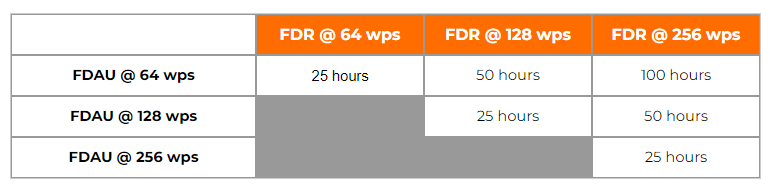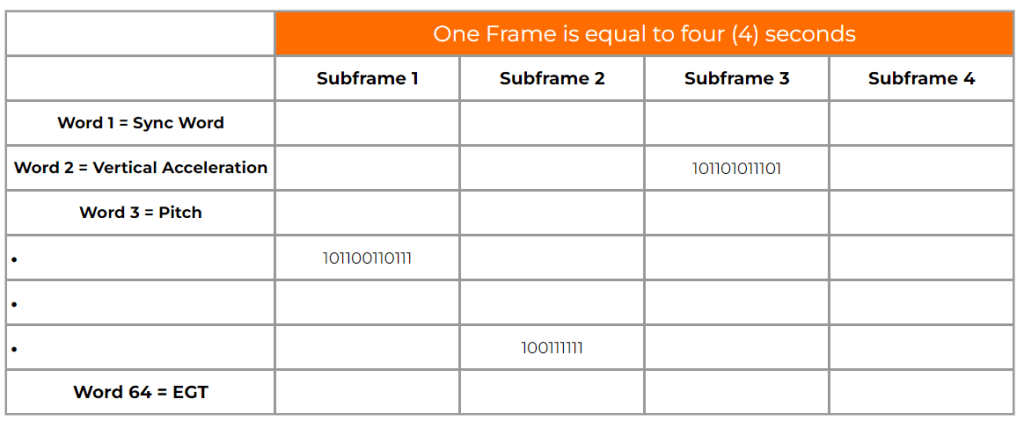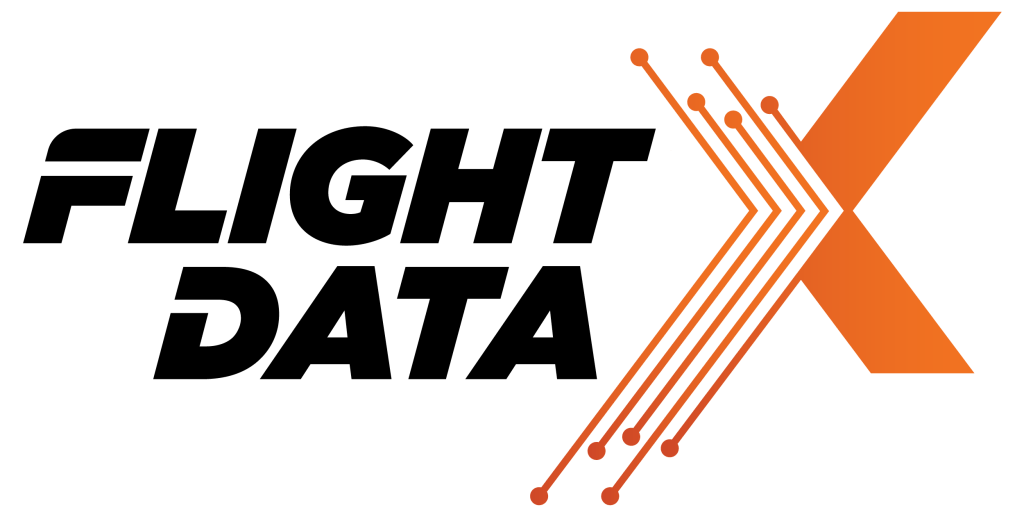Flight Data Download
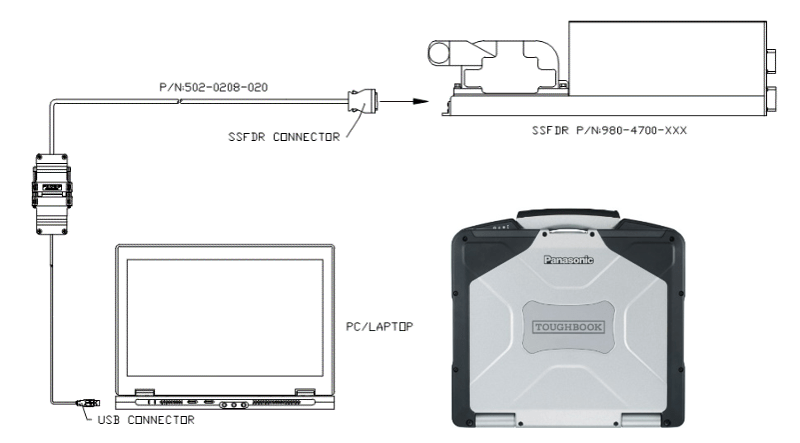
A True Quick Turn Solution
From day one, we understood the customers’ needs:
1. Quick download…
2. Even faster analysis…
3. Return aircraft to service ASAP
This is exactly why we integrated the SSFDR downloader and flight data analysis app into the very same mobile laptop.
Benefit: Reduce time between download and operational decisions.
Scenario: Aircraft lands with flap speed exceedance, Engineer downloads SSFDR to laptop, Engineer analyzes the flap speed exceedance on wing, Exceedance determined to be within limits. Aircraft returned to service in the shortest possible amount of time.
4 Step Process. Flexibility in your hands.
1. Power up SSFDR.
2. Connect usb to laptop, and opposite connector to SSFDR.
3. Create file name.
4. Click Start, and receive SSFDR raw data file on the laptop within minutes.
5. Perform FDR readout, Limitations analysis, Engine exceedance validation, or FDM (for non-QAR equipped aircraft).
It can’t get easier than that!
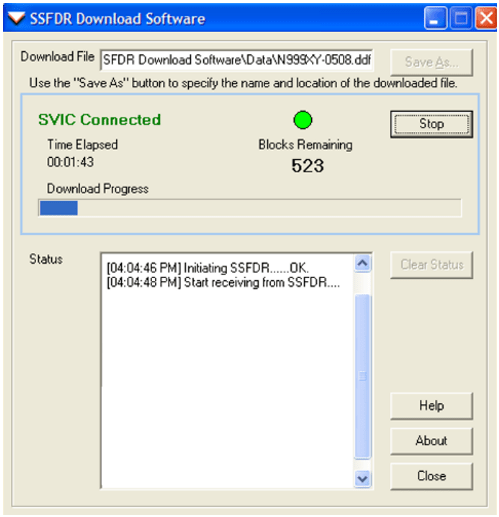
Download to Go!
The only laptop based download solution in the industry
NO PCMCIA CARD REQUIRED
Let’s face it. PCMCIA cards are a burden and suffer from formatting issues. That’s why you’ll download the SSFDR directly to our mobile computer.
NOT POWERED FROM SSFDR
Since the downloader laptop has a 4 hour battery capacity, there is no need to source power from the SSFDR. It’s a safer and self-sufficient solution.
NO CABIN RESTRICTIONS
Test equipment in the aircraft cabin during flight? Could raise eyebrows! However, laptop with SSFDR Download software and capability...no problem at all.
FREE TRAINING. TOO EASY.
Well...we provided all the SSFDR download steps above, so we can’t justify a class. Sorry about that...
BEST PRICE IN THE INDUSTRY
Yes we have competition, but not in terms of pricing. If you paid more than $10,000 USD for your SSFDR downloader, you paid too much! Call us.
SCALABLE SOLUTION. NO CALIBRATION or TOOLING HEADACHES
It’s a laptop with software, so don’t return for upgrades. We’ll ping you and install all upgrades from our office. No need for calibration or special storage by the way.
FAQ’s
An operator can experience significant cost savings by using our Flight Data downloaders.
Q1: What is your current capability?
Answer: While we are constantly expanding our capability, at this time, our downloaders can handle the:
- Honeywell SSFDR
○ PN 980-4120-XXX (SSUFDR)
○ PN 980-4700-XXX (SSFDR)
○ PN 980-4710-XXX (AR-SSFDR)
- L-3 SSFDR (Fairchild)
○ PN S603-XXXX-XX
○ PN S703-XXXX-XX
○ PN S800-XXXX-XX
○ PN S903-XXXX-XX
Q2: I would like to use my own laptop as the downloader, but with your SSFDR download software installed. Is this possible?
Answer: Definitely possible. However, your configuration and installation will not be covered under the warranty. Keep in mind, our laptop unit has certain app’s and files removed to avoid conflict with our SSFDR download software. It’s also tested in a ruggedized environment with various noise levels. As such, we advise you to purchase our mobile computer and take advantage of the coverage and warranty.
Q3: Can I use the downloader to support my FDM program? We have a small fleet and do not intend to install QAR’s.
Answer: Absolutely! Why spend all the cash on QAR’s and wireless solutions when you only have a small fleet. Download your SSFDR weekly or on a cycle which accomodates your flight schedule. No harm done to the SSFDR.
Q4: We have multiple cities and stations where downloads are performed. How can I support this operational need?
Answer: We got you covered! Solution: Purchase our multi-coverage plan which allows you to install the SSFDR download software on multiple laptops or PC’s at the bases where downloads are accomplished. Next, take advantage of our multi-station interface cable action plan which offers 50% off the standard list price. Lastly, enjoy the ease and access to multiple data downloads at all your stations.