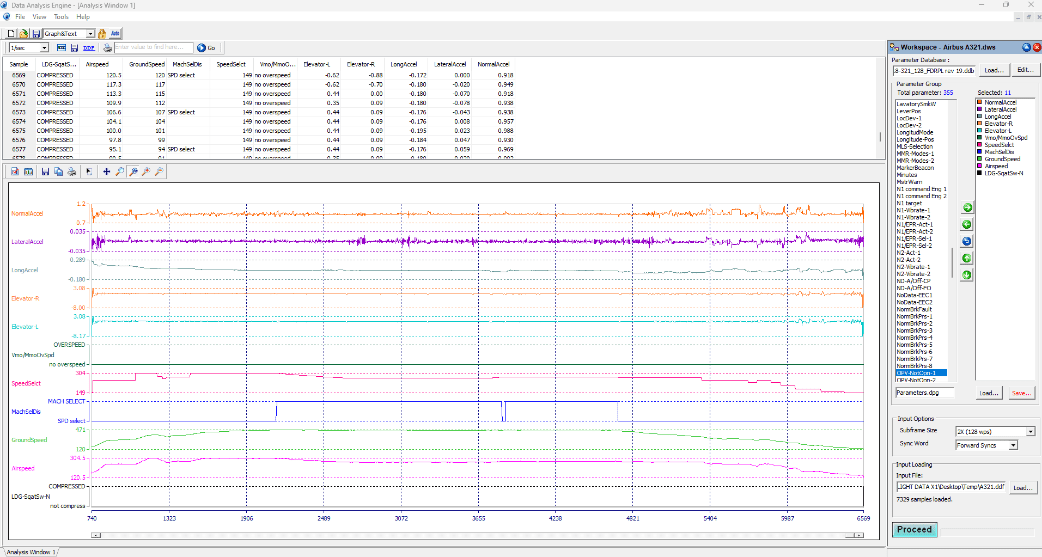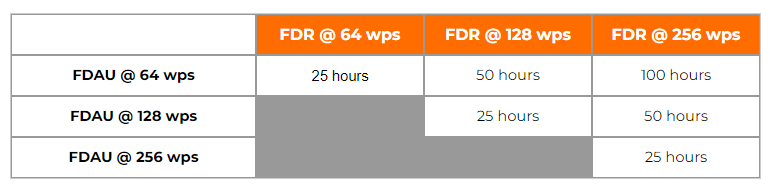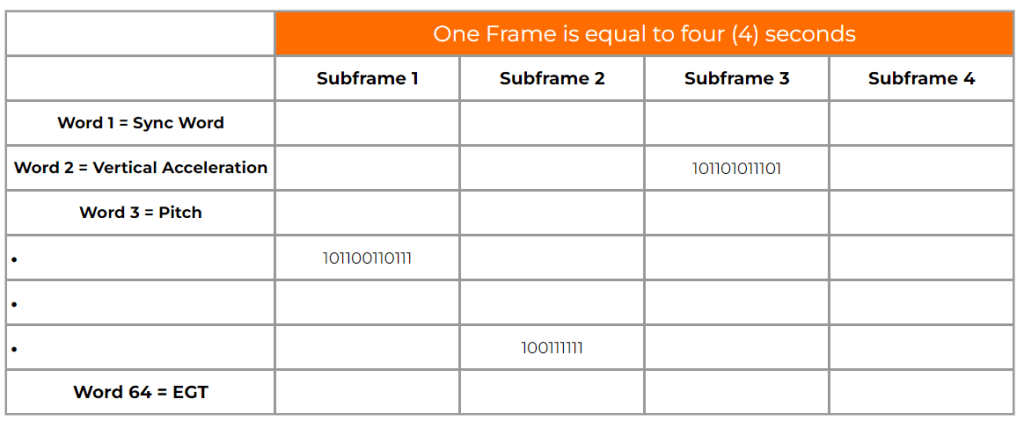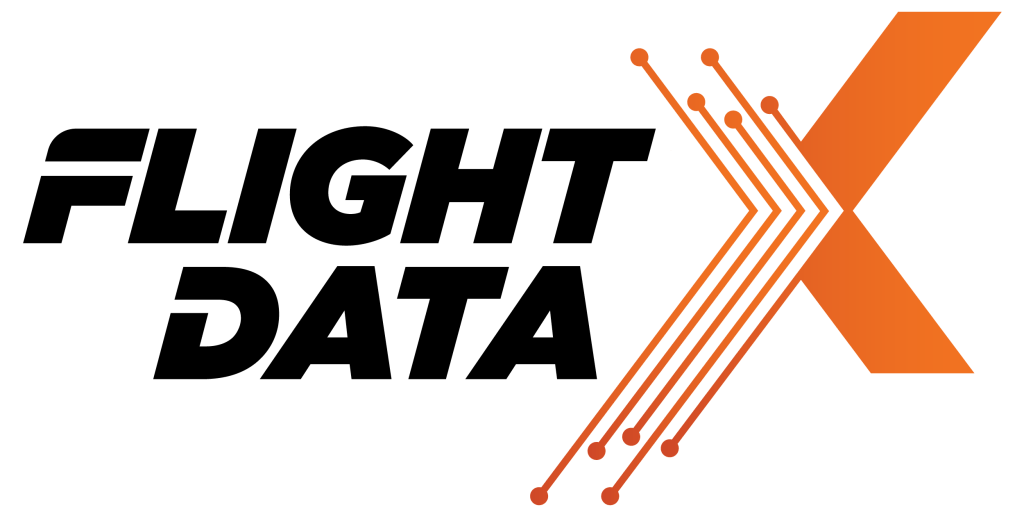Flight Data Software
FDR Readout made easy!
With a modern processing speed of 2,048 FDR words-per-second, not only is DAE® (Data Analysis Engine) for Aerospace the first flight data analysis app with Auto-Load capability, but it’s the only flight data processing software platform in the market with flexible pricing plans, free training, and unlimited licensing.
Once DAE is up and running on your PC, you can easily correlate and load the mandatory FAA/EASA/ICAO parameters to expedite the FDR readout report and compliance process. And it doesn’t stop there! You can also process QAR, DMU, and DAR files for analysis of events, incidents, and engine trends to better support your demanding operational requirements.
Unmatched Benefits
When you become a DAE® for Aerospace user, you win big time!
NO ANNUAL LICENSE or MAINTENANCE FEES
We understand. Why pay for an app, and then pay a maintenance/support fee ever year for the life of the product!..Well, no worries here!
NO CHARGE FOR PRODUCT UPGRADES
If we upgrade DAE to improve its performance, you receive the upgrade completely free of charge.
NO HIDDEN FEES or SURPRISES
We don’t like surprise either! Let’s keep it simple. You purchase the software and the associated databases and that’s it.
FREE TRAINING. WOW!
Whether you visit our classroom for training or attend on line, there is no cost to you.
MOST ECONOMICAL SOLUTION
Not just idle talk, but the reality. DAE® for Aerospace pricing is not based on a fixed structure. We all live with varying economic challenges. As such, we work with you to make sure DAE® for Aerospace fits within your budget.
FAST & EFFICIENT
When Customers talk, it carries more weight. Contact us and we’ll put you in contact with our DAE Customers.
Most Popular FAQ’s?
We get ton’s of questions regarding the ease of use, cost savings, efficiency, and benefits of using our DAE for Aerospace flight data analysis software, so we’ve decided to list only a few here:
Which major companies and corporations use your flight data analysis software, DAE® for Aerospace?
We cannot list them all, but here is a very brief list of some of the major users: GARMIN (major Avionics manufacturer), L-3 Communications (FDR/QAR manufacturer), United States Military, and Turkish Technic. The app was also used extensively at FedEx for flight data validation.
Are there any yearly licensing, maintenance, or hidden software fees associated with DAE® for Aerospace?
No! Once you purchase the application, you are entitled to unlimited use of the software. Any fixes, minor bugs, or upgrades to DAE® for Aerospace are also included free of charge.
Can I use DAE® for Aerospace to start and support my own FDR readout program? We are paying too much for our existing FDR readouts.
Absolutely. DAE® for Aerospace was designed specifically for FDR readouts and supports compliance with FAA, EUROCAE, CAA, and ICAO regulations. This is exactly why the application was designed to automatically detect ‘out of range’ parameters, which saves you tons of time during the FDR readout process.
I understand that in addition to the purchase of the DAE® for Aerospace application, I will also need to purchase conversion databases for each ‘aircraft model/engine/FDR-FDAU speed’ combination in my fleet. Why is this so?
As with all flight data processing applications, the raw data (i.e. – the data downloaded or extracted from your recording and storage device) must be converted from binary format into engineering units and graphical plots, which enables you to interpret the data directly. The various airframe, FDR, FDAU and engine manufacturers use different conversion types and formulae for their recording systems. As such, in order for us to accurately convert your data into ‘human readable format’, we must import the manufacturers data conversions into our processing application. The good news is, where data conversions and sets are somewhat compatible, you are not charged twice. For example, your A318, A319, A320, and A321 may share the same database differing only by engine type. However, if the recording speeds differ between the aforementioned models, then a separate database will be required.