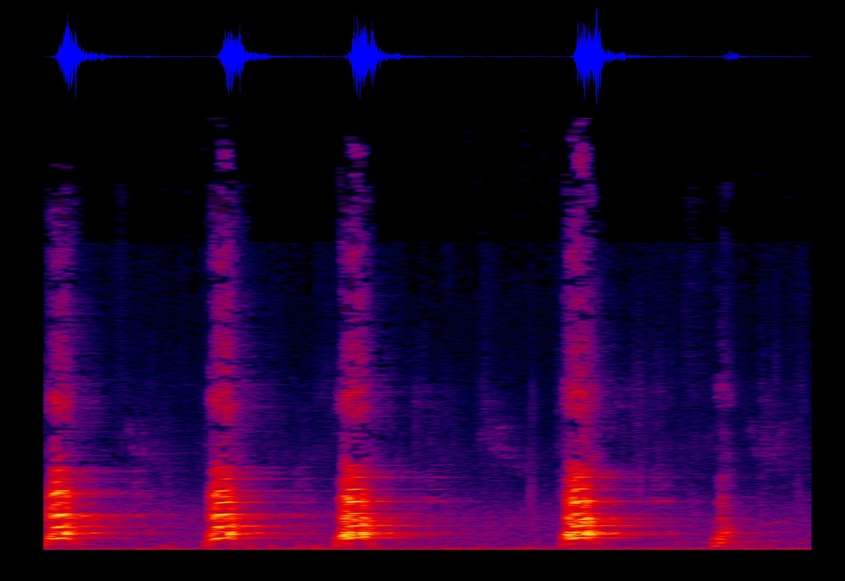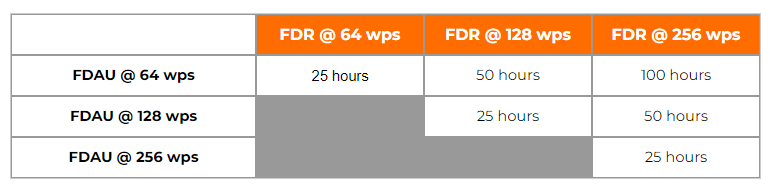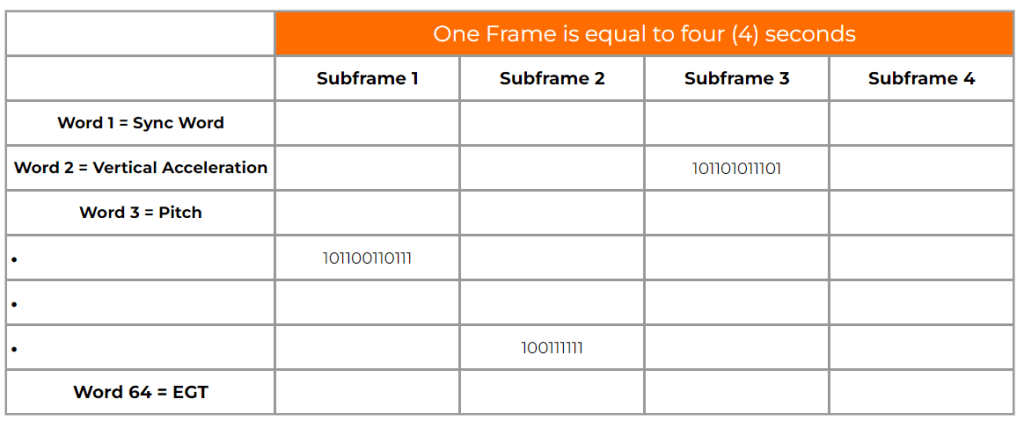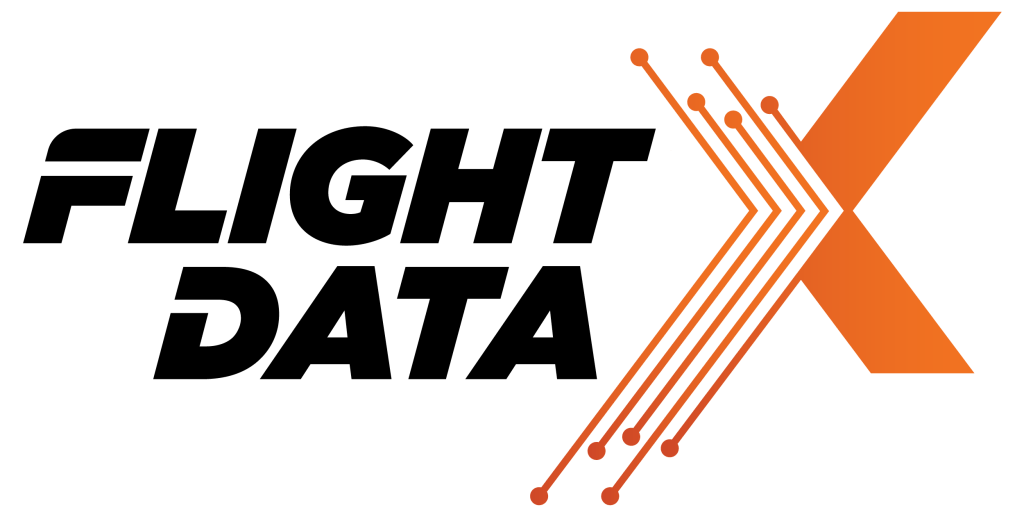Intermediate
Cockpit Voice Data Analysis
CVA 201
Your first Quiz? What is the difference between a Spectrum and Spectrogram analyzer?
Take your CVR audio analysis skills to the next level. After completion of CVA 101, you are now ready to measure, dissect, and troubleshoot a wide range of industry recognized CVR audio defect types. You will work directly with live examples of electrical and mechanical saturation, poor amplification, audio data loss, GSM interference, CAM recording pollution, and a plethora of other anomalies. At a minimum you will walk away with the ability to both quantify and qualify CVR audio from an amplification, signal integrity and noise perspective.
Prerequisite:
Add the following skills to your CVR analysis portfolio
Audio Defect Recognition
You can’t fix what you can’t detect. You’ll discover how to search for and recognize the various types of audio defects
Audio Defect Measurement
After detection, you’ll measure, quantify, and qualify the various types of anomalies to determine the severity of the defect
Audio Defect Removal
You’ll explore ways to remove the defects so that you can recover the CVR audio for the investigation
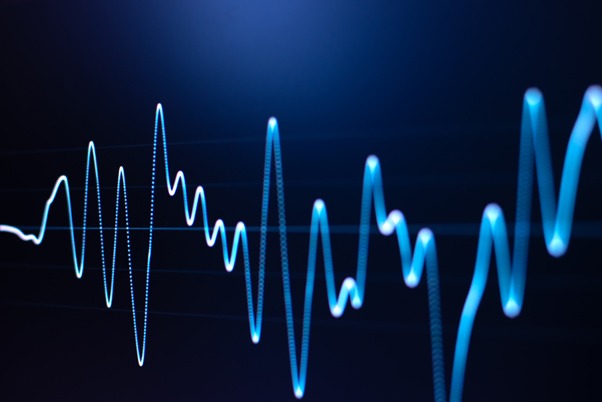
In addition to noise and interference detection, measurement, and removal, this course will guide you in the detection and separation of crew voices as well.
Sample Case: “During the CVR audio investigation, we didn’t detect the V1 callout by the co-pilot due to the sound of the engine fire bell.”
Solution: Use the voice separation module mastered in CVA 201 to suppress the engine fire bell so you can determine if the co-pilot actually called out V1.
“I didn’t know so many filters existed. We learned all about the Kalman filter, low pass, band pass, high pass and other filters, which I will definitely apply in my CVR audio work going forward. ”
Al Musaafir
Flight Data Asia