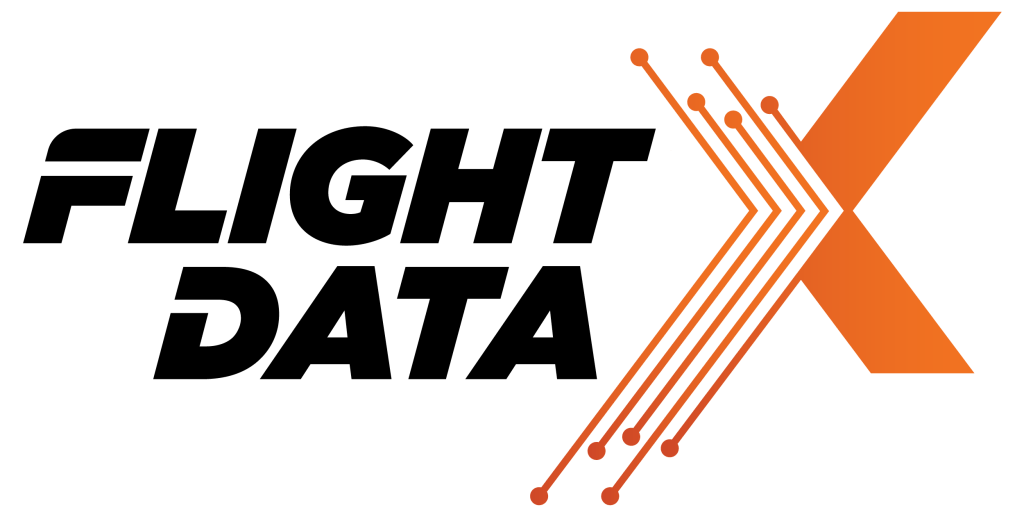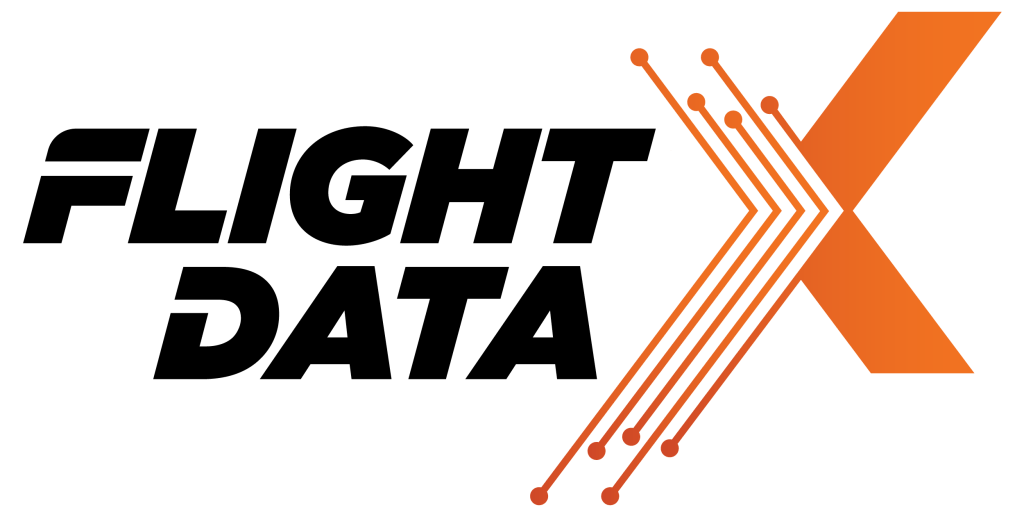Using our in-class FDA software, you will gain mastery of flight data software database management by creating, modifying, calculating, and defining various flight data recorder parameters in accordance with established OEM FDR dataframe technical specifications. Several FDR & DFDAU data frame specification documents from various vendors (i.e. – Honeywell, L3, Airbus, Embraer, & Boeing) will be reviewed to give you an understanding of the approved method for validating FDR databases for use in FDR software. The mathematical science of the FDR basic frame will be covered to enable you to understand the structure of subframes, words, synchronization, and raw data. The student will learn the basic algebraic equations & ‘binary/octal/hex/decimal’ conversions required for producing accurate flight data.
This skill set not only provides you with insight into the science of creating, editing, and manipulating parameters, but it can also reduce your conversion database expenses over the long run.
When you are faced with a parameter defect or anomaly, the first step is to verify and validate your database conversions. Performing this step before scheduling maintenance activity can help you avoid excessive man-hour costs.
Most analysts are in the dark when it comes to interpreting parameter dataframe layout documentation. In FDA 201 you’ll remove all the fog by studying the various OEM layouts and variances – a minimum requirement for the serious analyst!

We can’t count the number of times Customers were faced with inoperative parameters which ended being fixed by corrections to the flight data conversions and dataframe layout documentation. In one case, the acceleration parameter displayed incorrect values due to a missing offset in the database, while in another case, that same acceleration conversion was programmed as a unsigned parameter instead of signed. Meanwhile all of this could have been quickly resolved by the operator if the knowledge from FDA 201 was already in place.
“Attending FDA 201 was an invaluable experience. The course provided me with a thorough understanding of database binary conversion, equipping me with practical skills essential for flight data analysis. The hands-on approach and expert guidance significantly enhanced my ability to work efficiently and accurately with flight data recorders. The expert instructors were not only knowledgeable but also dedicated to ensuring every participant mastered the skills needed to perform efficient and accurate data analysis.”
Aya Hassan
FDR Analyst
Egyptian Ministry of Civil Aviation

© Copyright 2025 - FLIGHT DATA X
How do I modify my FDR to record more than 25 hours?
You can modify the program pins at the rear of the SSFDR to uptick your recording hours. For example, if you have a Honeywell PN 980-4700-XXX installed, you can alter the ‘ground/open’ discrete wiring at pin 17 & 18 of the SSFDR mating connector to increase your recording capacity.
How can determine the amount of hours recorded by my FDR?
The amount of recorded hours is dependent on a combination of your FDAU wps output and FDR maximum allowable recording speed. If there is a one to one relationship between the two units, i.e. – 64 wps FDAU with a 64 wps FDR, you will record the last 25 hours of flight data. This also applies to the case when the FDAU and FDR are both 128wps, 256wps, or even higher. If there is a mismatch between the FDAU and FDR speed, a small and simple calculation can be made to determine actual flight hour recording capacity. See the figure below for the various possibilities:
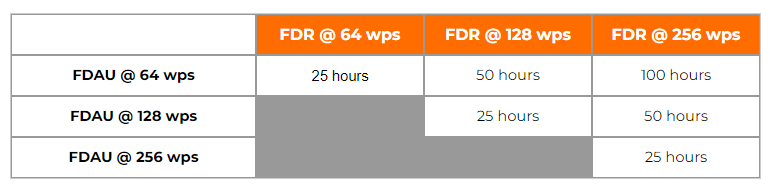
How can I determine the speed of my Flight Data Recording system in words per second (wps)?
There are basically 4 ways to determine your speed, with the 4th being a bit more involved. First, the speed should be listed or documented in chapter 31 of your aircraft Maintenance Manual and/or Wiring Diagram Manual. However there are times when for some reason, the required information cannot be found. If this is the case, as a second method, you may reference the CMM or technical specification for your Flight Data Acquisition Unit (FDAU). If you are still unable to find this information, you may contact the aircraft manufacturer for the wps or review your previous FDR download analysis reports. Please keep in mind, the OEM will only know the as-delivered configuration of your aircraft. If there were modifications to your aircraft post-delivery – manufacturer unaware of the changes – youll need to contact us for an analysis of your raw data. Using our software we can determine the wps of your system.
With regard to Flight Data Recorder Systems, what exactly does wps imply? I have noticed this abbreviation in our FDR documentation and in communications with the manufacturer several times:
WPS = words per second. A word (12-bits in length) contains binary data which represents a specific parameter value. Please see figure 1 below. Your FDR records in frames (4 second intervals) and each frame contains 4 sub frames (one sub frame = 1 second). With each second that goes by a specific quantity of words are recorded into memory. If you operate a 64 wps FDR system, you will record 64 12-bit words in one second. The higher the word capacity the more information you can record.
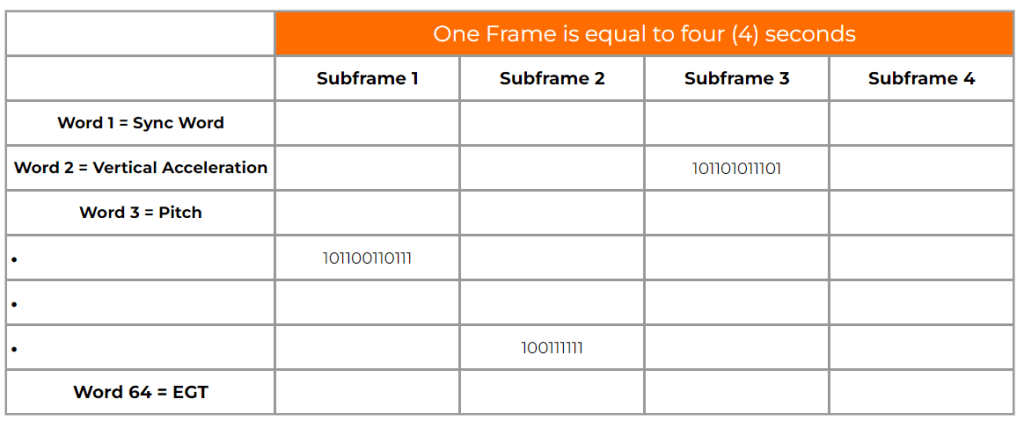
What is a Dataframe Layout (DFL)?
A DFL, also known by the name Logical Frame Layout (LFL), Dataframe Interface Control & Requirements Document, and many other names depending on the manufacturer, is a document which specifies the FDR, QAR, or DAR Parameter Word (location), Recording Speed, Sampling Rate, Bits, and Conversion formulae for your recording system.