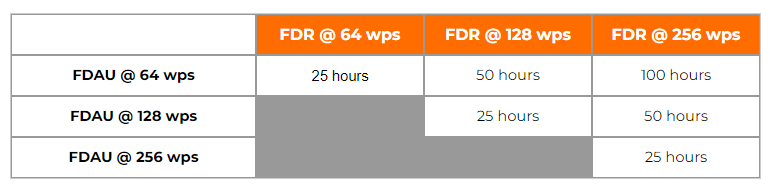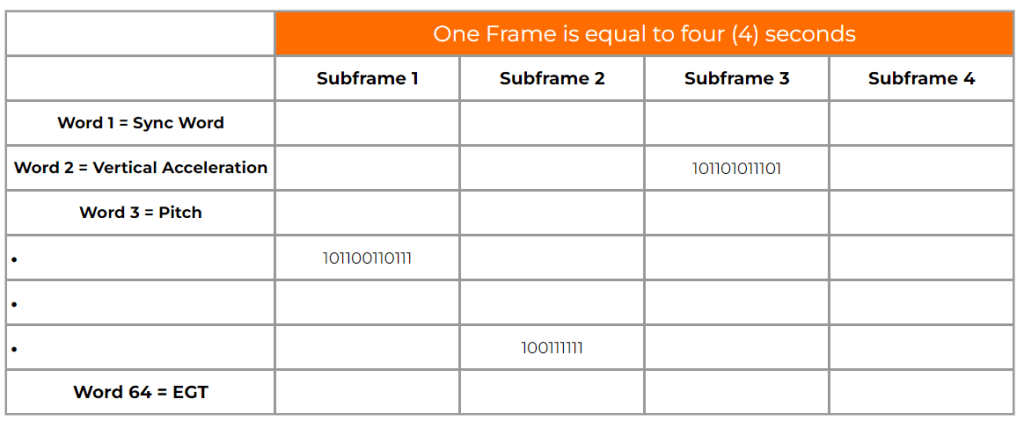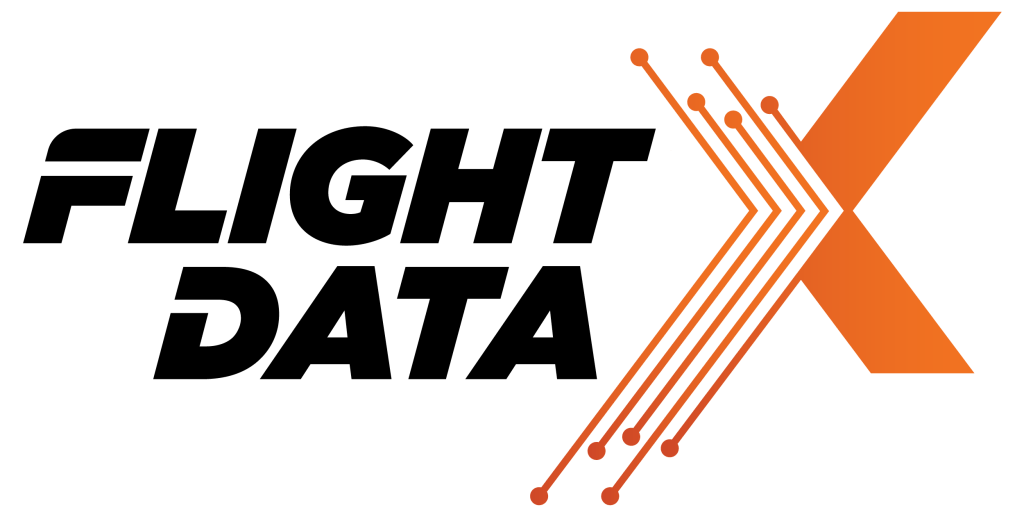Introduction to
Flight Data Analysis
FDA 101
Your first Quiz? When high pressure moves into a low pressure area, how does it affect the aircraft altitude parameter value?
In FDA 101, the student reviews ‘live’ data from several aircraft models in order to differentiate between normal and abnormal flight data. This learning approach helps the student acquire the necessary visual awareness for quickly detecting gross deviations in standard parameter behaviour. During the course flight data – displayed in engineering units – is inspected for violations in range and accuracy in accordance with established regulatory limits. This further enhances the students analytical skills which is helpful during analysis of events and incidents. Throughout the class, flight data waveforms are analyzed based on aircraft aerodynamics, avionics & systems functionality, airport configuration and mapping, flight route & phases, navigational aids, static & dynamic sensor behaviour, and standard operational procedures. In addition, FDR regulation (i.e. – required sampling rates, resolution, accuracy, range, and correlation) and methods for ensuring continued airworthiness are mastered in order to instill a sense of compliance in the student.
Prerequisite: Knowledge of aircraft systems, avionics, aircraft performance, aeronautical charts, airspace, and part 121 and/or 135 operations can be beneficial.
Put your Flight Data Analysis skill to Work!
Compliance
Whether your vendor performs the FDR readout or you handle in-house, you are still responsible for compliance with ICAO, FAA and-or EUROCAE mandates. Learn the what, why, where, and how of FDR compliance so you are prepared to respond to questions raised by the regulator
Analytics
In addition to FDR readout, flight data analysis is useful for analysis of hard landings, flap speed exceedances, engine overtemps, and more
Flight Data Monitoring
The parameter knowledge gained in this course is extremely beneficial when applied to the interpretation of FDM/FOQA events, incidents, and ASAP investigations

Apply your learning in a wide variety of areas:
- FDR readout
- FDM/FOQA
- SOP compliance
- FDR STC certification
- Avionics Validation
- Aircraft systems troubleshooting
- Event & Incident analysis
- Root cause analysis
- Engine Health Monitoring
- Risk assessment
- Accident investigation
Here, I would like to express my sincere appreciation for the valuable training we received. The knowledge and skills gained have already proven useful, and I’m confident they will continue to benefit us moving forward. A special thanks to the team for their dedication and support throughout the process. Your guidance has been instrumental in our development, and we look forward to applying these insights to our work.
Once again, thank you for this opportunity!
– Lt Kolonel Mohd Sani Bin Shafie
Aircraft Accident Investigator
Malaysia Ministry of Transportation
Aircraft Accident Investigation Bureau